


12 Configuring the T.O.V.A.
The T.O.V.A. Configuration wizard will walk you through the most important settings your Administrator should review:
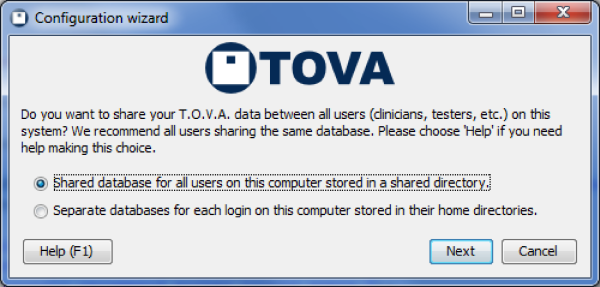
Configuration wizard
-
Database type and location
- - If you are the only one using your T.O.V.A. system, you can accept the default. If not, do you want to have a separate database for each user or one shared database for all users? For more information, see Database, section 25.4. Click ‘Next’.
- Hardware setup type
- - Do you think you’ll be running mostly PTE or EAV test sessions? The tester can always decide before launching each session, but here the Administrator can select the default. For more information, see section 30. Click ‘Next’.
- More settings
- - There are a few other settings you may want to alter as an Administrator. Click ‘More settings’ to review all of the T.O.V.A. preferences, such as:
-
Password - Set a password to block the T.O.V.A. from unauthorized users.
- Protected Health Information - Hide personal subject information from view.
- Session launch - Set other session defaults here, such as using a boot CD.
- Updates - The T.O.V.A. can be easily updated when features are improved or bugs are fixed. Depending on your environment, you may or may not want updates downloaded automatically.
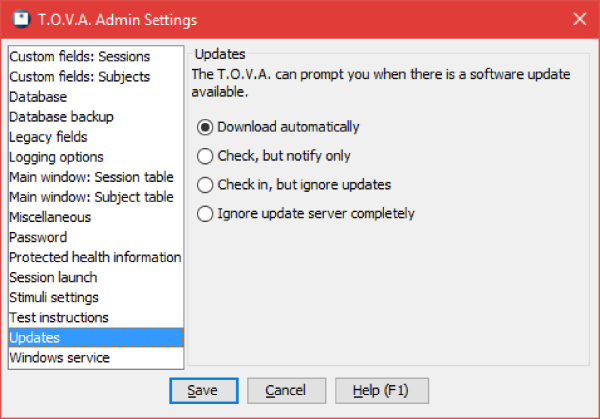
More settings
You can always go back and change these options later under ‘Preferences’. Changing Admin preferences may require running ‘T.O.V.A. Admin Settings’ (see section 25.1). See section 25 for more information on T.O.V.A. Preferences.
Once you have saved your configuration selections, you should install the T.O.V.A. hardware. Proceed to section 13.



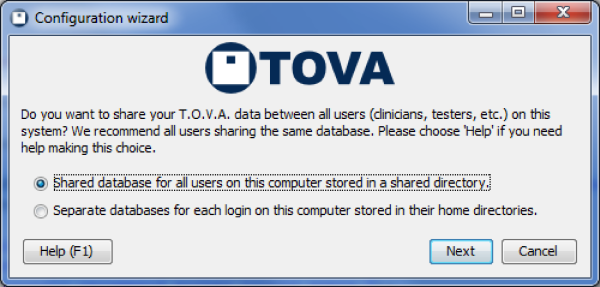 Configuration wizard
Configuration wizard





